
My personal website is finally live! 🎉
How I Built My Website with Vue, Nuxt and Cloudflare.
Hello, everyone! I'm excited to share with you my website. I bought the domain a while ago and always wanted to make something simple and cool with it. So I've built a simple but elegant Website that links my different online profiles. I built it using Nuxt.js, a Vue.js framework that makes it so much easier to create awesome web applications. In this blog post, I'll tell you why I chose these technologies and how they helped me create a fast, secure and SEO-friendly website.
Vue.js is a popular JavaScript framework that allows you to create reactive components with a simple and intuitive syntax. It has a rich ecosystem of plugins and libraries that extend its functionality and make it suitable for various use cases. One of the reasons I love Vue is that it's very flexible and customizable. You can use it as a standalone library or integrate it with other tools and frameworks. You can also choose between different ways of writing your templates, such as JSX.

Nuxt.js is a framework that builds on top of Vue and adds features that make it easier to create universal or server-side rendered (SSR) applications. With Nuxt, you don't have to worry about routing, state management or server-side logic. Nuxt handles all of that for you and provides a powerful and elegant way of organizing your code. Nuxt also comes with many modules that add extra functionality to your app, such as authentication, internationalization, analytics and more.
One of the main benefits of using Nuxt is that it improves the performance and your app's SEO with powerful configs, composables and components. By rendering your pages on the server, Nuxt ensures that your content is delivered faster to the browser and that it's easily crawlable by search engines. Nuxt also supports code splitting, prefetching and lazy loading, which reduce the initial loading time and bandwidth consumption of your app. Nuxt also has a built-in static site generator that allows you to export your app as a static HTML website that can be deployed anywhere.
For hosting my website, I decided to use Cloudflare Pages, a service that allows you to deploy your front-end applications and gives you a very reasonable free quota. Your website will be deployed on Cloudflare's global network. Cloudflare Pages supports many popular frameworks, including Nuxt, and offers features such as custom domains, SSL certificates, continuous deployment and edge caching. By using Cloudflare Pages, I was able to deploy my website in minutes and enjoy fast and reliable delivery of my content.
But that's not all. I also wanted to use Cloudflare Workers, a service that lets you run serverless functions on Cloudflare's edge network. Cloudflare Workers functions are written in JavaScript or WebAssembly and can be triggered by HTTP requests or scheduled events. They are ideal for adding dynamic functionality to your static websites, such as authentication, personalization, API calls or data processing.
With Cloudflare Workers, I was able to create a backend for my website that uses Nuxt full stack. Nuxt full stack is a new feature of Nuxt 3 that allows you to write server-side logic in the same file as your Vue components. This way, you can have a single source of truth for your data and logic and avoid duplicating code between your front-end and back-end.
By using Nuxt full stack with Cloudflare Workers, I was able to create a seamless experience for my users and myself. I can fetch data from external APIs or databases, perform authentication or authorization checks, send emails or notifications, or execute any custom logic I need. All of this happens on the edge network of Cloudflare, which means it's fast, secure and scalable.
I hope you enjoyed reading about how I built my website with Vue, Nuxt and Cloudflare. If you want to see the live demo, you can find the link below. Feel free to leave me a comment or contact me if you have any questions or feedback. And keep an eye out on my website as this is just the beginning.
Thanks for reading!
You might also want to check out my other blogs at

